|
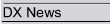
I just tried the "What you hear" option on my sound control panel
recording control app and it works perfectly. Speaker audio tight into
the Translate app. You click the mic icon on Translate and it hears the
speaker.
If you are missing this option on your recording tab, it may be that the
OEM sound card drivers do not have it. I've used actual sound card
manufacturer drivers in the past to gain this function back. And VAC
(virtual audio cables) would certainly work too.
But the first is a lot easier. Thanks for sharing this Bill :) Rick Kunath, K9AO On 4/23/2022 12:35 PM, Rick Kunath wrote:
Very, very interesting Bill. thanks for this.I would be interested in trying it and seeing what might be done to
allow for not using the computer microphone to handle the translating.
A few thoughts. If you had as I do, the "What you hear" option in the
recording tab of the sound control panel and selected that instead of
the computer mic, that might input the speaker audio to the
translator. I've also got VAC here so I might be able to somehow route
the audio that way, but the first way is easier.
Where do you get this Bill? Is is a web site or some Google app that
you install and use with Chrome?
73,
Rick Kunath, K9AO
_
Hard-Core-DX mailing list
Hard-Core-DX@hard-core-dx.com
http://montreal.kotalampi.com/mailman/listinfo/hard-core-dx
http://www.hard-core-dx.com/
|